Phillips Library provides a broad range of online and print resources to our CMLT Students and Faculty, and our services are tailored to meet the research needs of everyone—those who live locally as well as distance learners. Below you will find information about accessing the catalog, databases, and ebooks, as well as a guide for new CMLT students.
As long as you are enrolled in the Center for Ministry and Lay Training Program, you have access to our guides for Phillips Students and the Writing and Research Lab. Once you have graduated or are no longer in the program, your library card will revert to “Special Borrower” status, which gives you For additional information on the resources available to special borrowers, check out our Library Resources for the Public page.


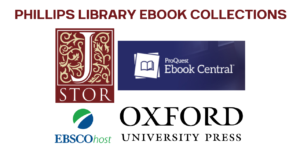 The Library has almost 2000 ebooks in our collection that you can access 24/7 from off-campus! Our ebook collection is comprised of books from 4 different providers – JSTOR, ProQuest, EBSCO, and Oxford University Press. The
The Library has almost 2000 ebooks in our collection that you can access 24/7 from off-campus! Our ebook collection is comprised of books from 4 different providers – JSTOR, ProQuest, EBSCO, and Oxford University Press. The